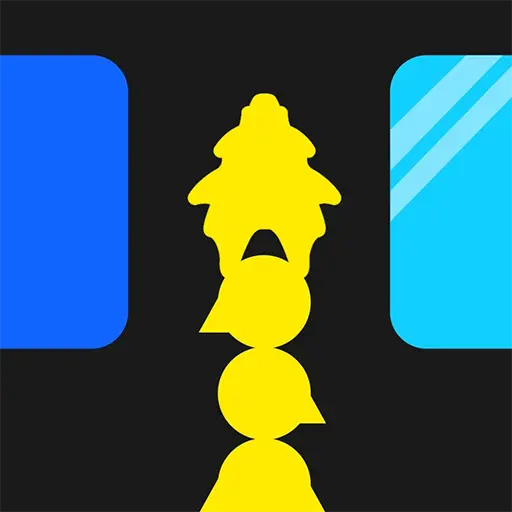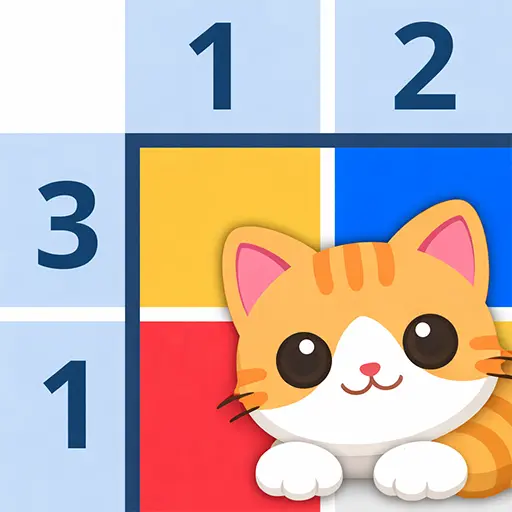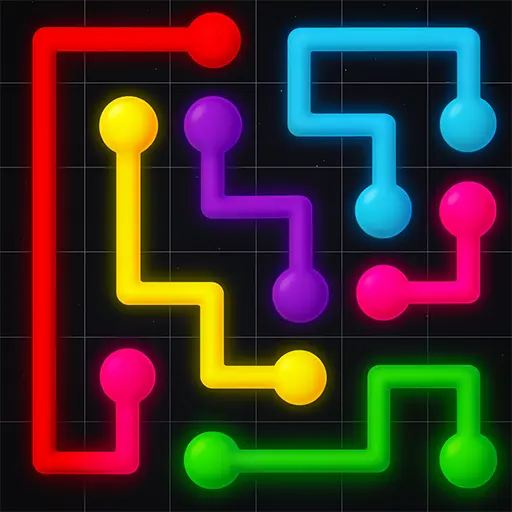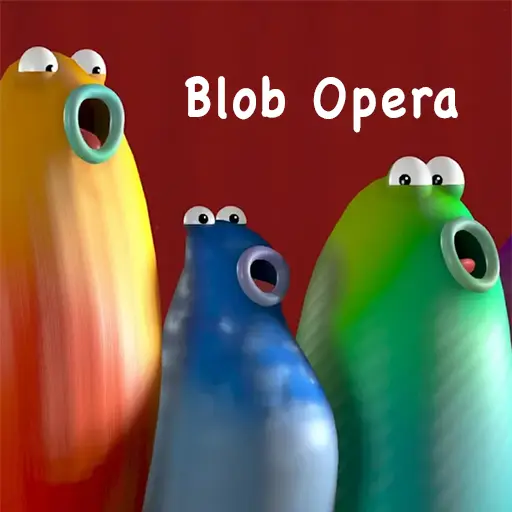
Blob Opera
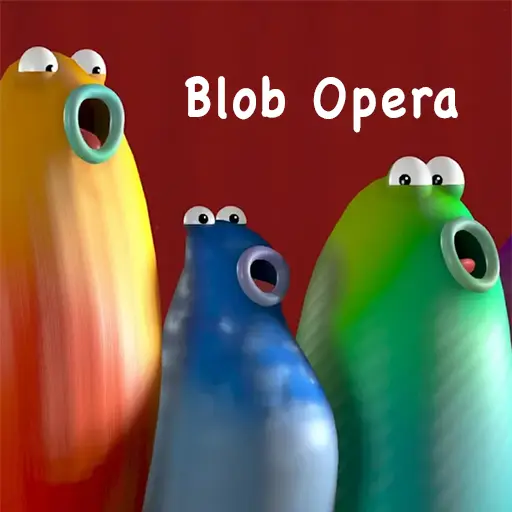
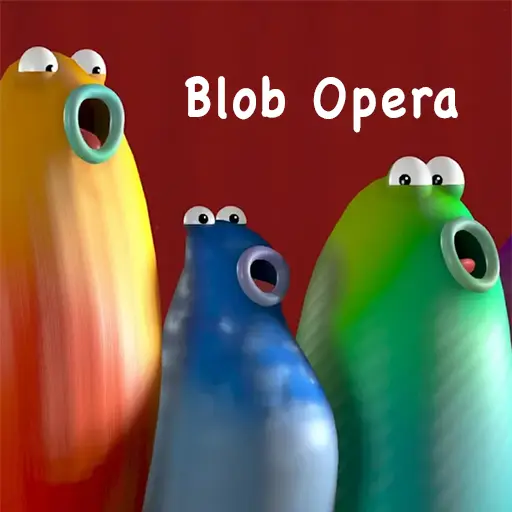 Blob Opera
Blob Opera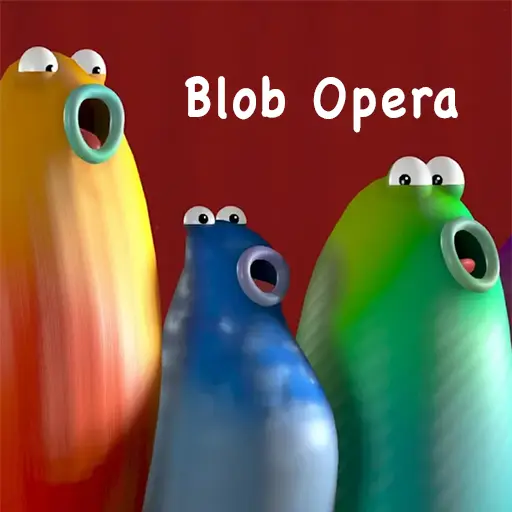
Animated Blobs Sing to You
Blob Opera is a web-based interactive music tool created by Google Arts & Culture in collaboration with artist David Li. Released in December 2020, the game combines machine learning and playful interactivity to create an accessible way for users to compose and perform opera music through animated "blobs." The game does not require any prior knowledge of music or opera, making it suitable for all ages and skill levels. Blob Opera was designed more as an educational and exploratory experience rather than a traditional game with a win-lose framework, which has contributed to its popularity among people looking to engage in creative play.
The concept behind Blob Opera is to give users the ability to manipulate four adorable blob characters representing soprano, alto, tenor, and bass voice types. By clicking and dragging the blobs vertically and horizontally, players can adjust pitch and vowel sounds, allowing them to create harmonious and unique musical compositions. The game features a machine learning algorithm trained on hours of opera singing. While users control the melodies, the game ensures that the harmonies remain musically accurate and pleasing to the ear. Additionally, seasonal updates, such as holiday-themed decorations and downloadable Christmas carol options, have been introduced to keep the experience fresh and engaging.
Since Blob Opera is more of a creative tool than a competitive game, there aren't traditional "winning" strategies. However, users can maximize their enjoyment and improve their compositions by experimenting with different vocal arrangements and exploring how the melodic lines of each blob interact. Combining subtle movements among the blobs can reveal complex harmonies and surprising sonic textures. For those new to opera, it might also be helpful to start with simple compositions and gradually add complexity by introducing more intricate movements or layering voices.
FAQ
- Is Blob Opera free to play? Yes, Blob Opera is entirely free and accessible through the Google Arts & Culture website. No downloads or installations are necessary- you can play it directly in your browser.
- Do I need musical training to enjoy Blob Opera? Absolutely not! Blob Opera is designed for everyone, regardless of musical background. Its intuitive controls and machine learning ensure a fun and harmonious output for any user.
- Can I download or share my creations? Yes, Blob Opera provides users with an option to record their performances. Once recorded, users can download or share their creations via social media or other platforms.
- Is Blob Opera available offline? No, Blob Opera requires an internet connection to function, as it utilizes real-time machine learning computations.
Cognitive benefits of playing Blob Opera
Playing Blob Opera can have cognitive benefits, as activities that involve creativity, problem-solving, and music have been shown to enhance brain function. Engaging with Blob Opera stimulates neural pathways associated with auditory processing, motor coordination, and pattern recognition. By manipulating the blobs to create harmonious melodies, players practice creative thinking and fine motor skills. The game can also serve as a stress-reliever, promoting mental well-being through its colorful design and soothing opera sounds. In essence, Blob Opera is not only entertaining but also a fun way to nurture creativity and mental agility.
How to Play
Use your mouse or finger to make the blobs sing.
- Drag and Drop to Control the Blobs
- Vertical Movement: Drag a blob up or down to change its pitch (higher or lower notes).
- Horizontal Movement: Drag a blob left or right to change its vowel sound, giving a unique tone to the note.
- Create Harmonies: The other blobs automatically harmonize with the blob you're controlling, so you can create rich, layered vocal performances with minimal effort.
- Experiment with Sounds: Move different blobs simultaneously to create unique melodies and harmonies. Each blob’s sound complements the others.
- Use the Record Feature: Click the record button to capture your masterpiece. Once finished, you can save and share your creation with friends.
Additional Features
- Holiday Mode: During the holiday season, a festive theme with seasonal songs may appear, giving you the option to explore Christmas carols or other themed tunes.
- Preset Performances: You can listen to pre-made performances by clicking the play buttons for inspiration.
- Toggle Audio Effects: Turn effects on or off to experiment with different sound qualities.
Play Blob Opera on BrainPlay, no downloads or installation required. Play now for free in your browser.
Last updated: Saturday, January 24, 2026